Trends are the heartbeat of markets. Learn to read them early, and you’ll catch moves before they become headlines.
What Is a Trend?
- Uptrend: Higher highs, higher lows
- Downtrend: Lower lows, lower highs
- Sideways: Range-bound action
Recognizing the pattern helps you know when to join and when to step aside.
Reading Mini-Charts
In MarketSense, each mini-chart widget shows you:
- Candlestick shapes—bullish vs. bearish bodies
- Volume bars—where big traders step in
- Simple moving averages—quick trend filters
Spot a green candlestick with rising volume? That could be a breakout signal.
Using Quiver Data for Sentiment
Our integration with Quiver pulls in:
- Social sentiment—are people buzzing?
- Corporate filings—insider buys or sells
- Whale transactions—big money moves
Blending price action with sentiment data gives you an edge on pump-and-dump cycles or stealth accumulation.
Setting Alerts & Recap Triggers
- Price-based alerts: Ping when a symbol breaks a key level
- Recap filters: Only show you “trending up” or “trending down” names in your recap emails
Automate the heavy lifting so you never miss a lightning-fast move.
Practice Makes Perfect
Open a demo or small-size account.
- Pick a symbol, add it to your watchlist
- Watch for your first trend signal
- Log your entry/exit and journal what happened
Over time, you’ll build intuition—and your Trend Widget will feel like a superpower.
Ready to Ride the Wave?
Trends don’t wait. Set up your mini-charts, arm your recap triggers, and watch for that first volume spike. With MarketSense’s tools in hand, you’ll see the pulse of markets before most traders even wake up. Happy trendspotting! 🎯